parameters:
ui:
enable_quick_filters:
XSmall: true
Small: false
Medium: true
Large: true
XLarge: trueQuick Filters
Intro
This feature is available from version SuiteCRM 8.5 onwards
Quick Filters are new option on list view saved filters. They allow easy access to filters and easy switching between frequently used filters (as depicted on the following gif).
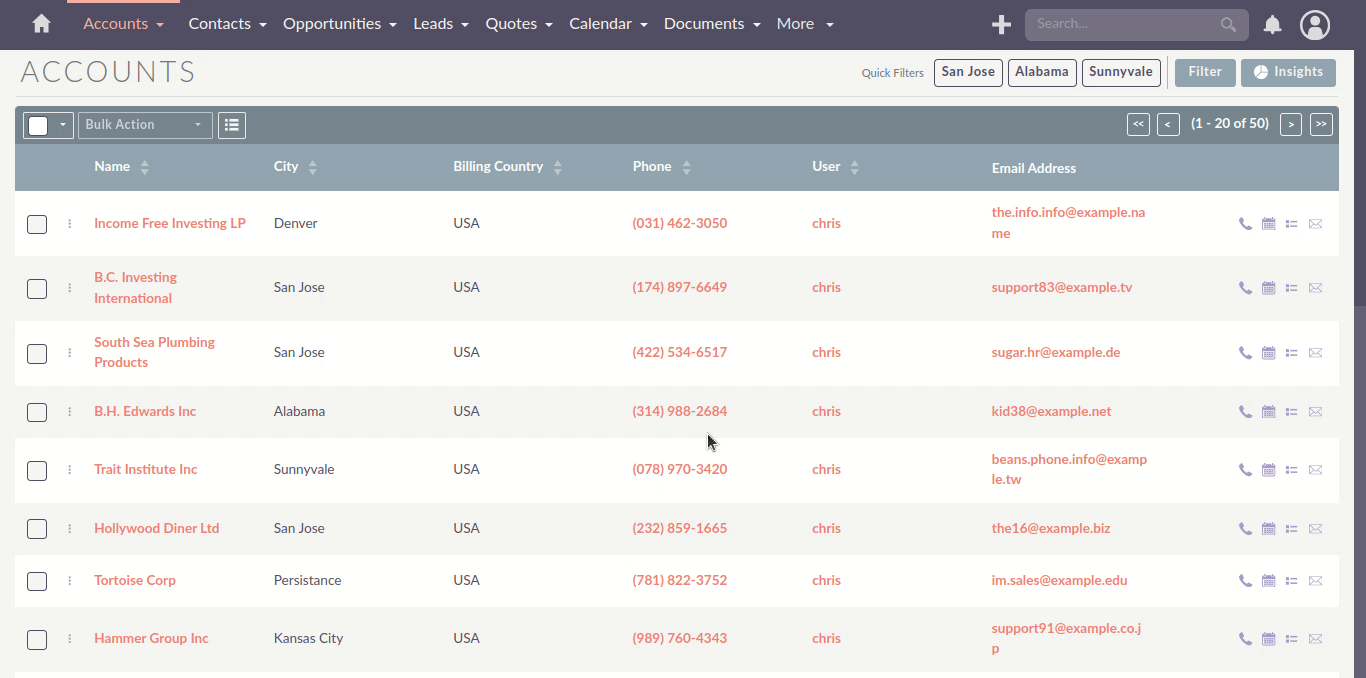
How to add Quick Filters
To add a new Quick Filter, go to the module’s listview and select the Filter Button.
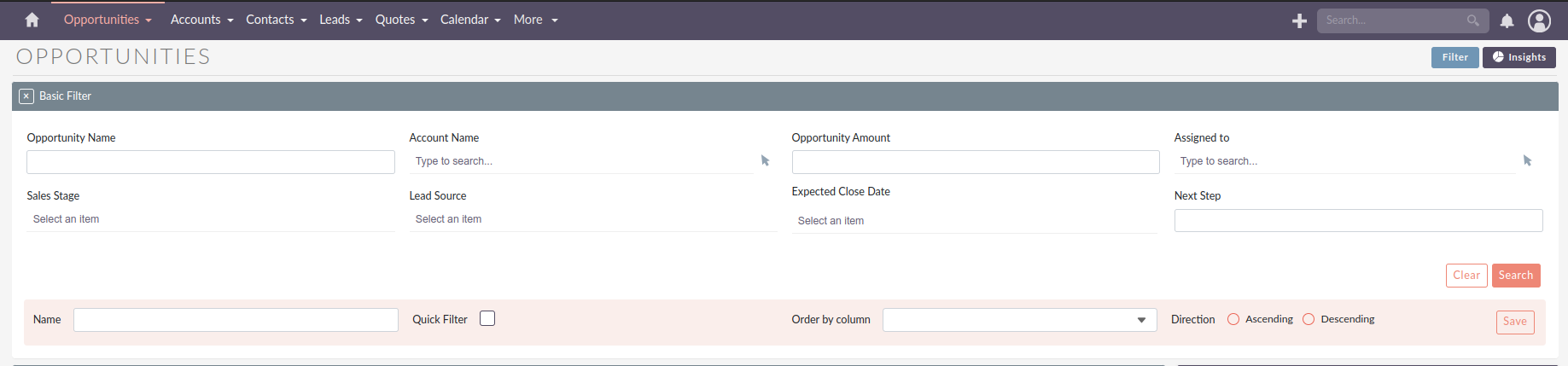
Then fill out the criteria for the filter.
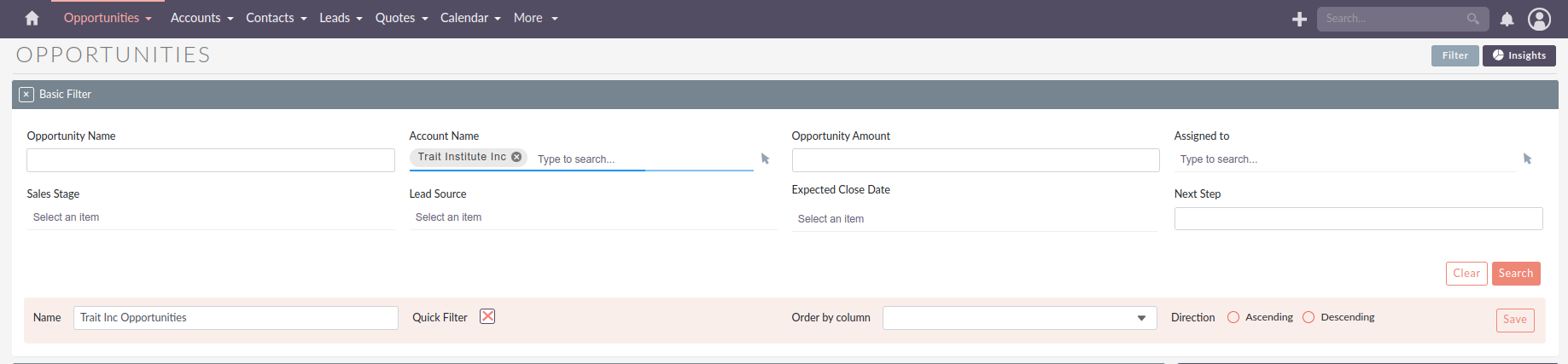
Then add a name for the filter, check the Quick Filter checkbox and save.
It will then return the results of the search.
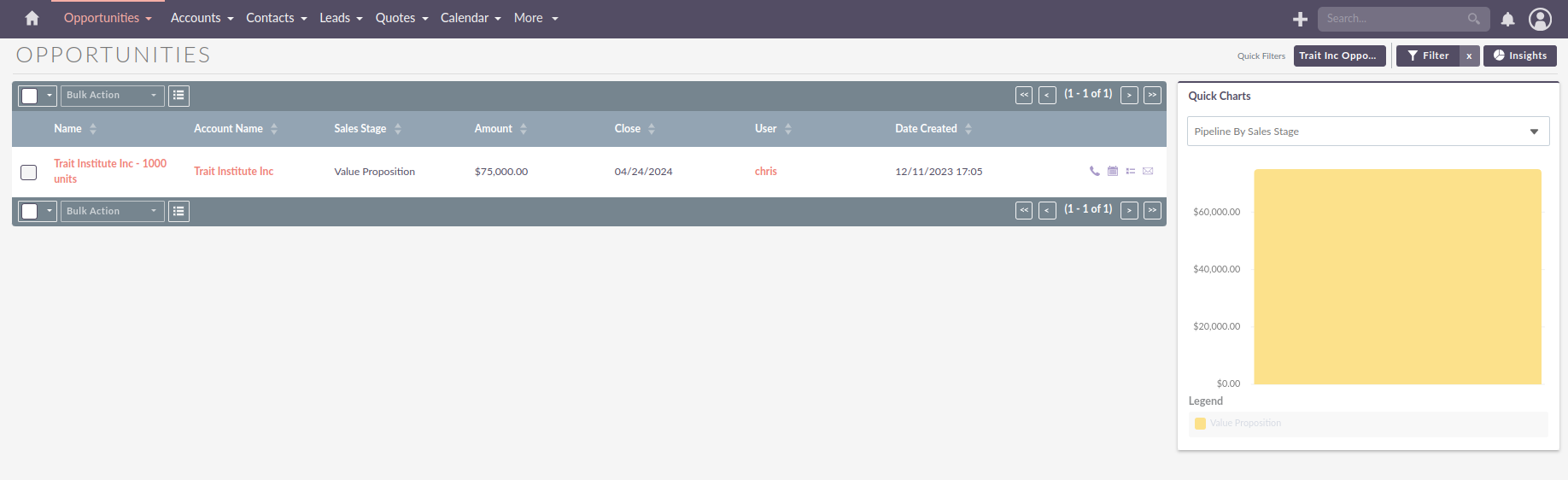
Your new filter will now display beside the filter button with other created quick filters.
You can remove the filter by either selecting the x on the filter button or re-selecting the new filter button created.
When selecting a Quick Filter
When a Quick Filter is selected it will be filled in:
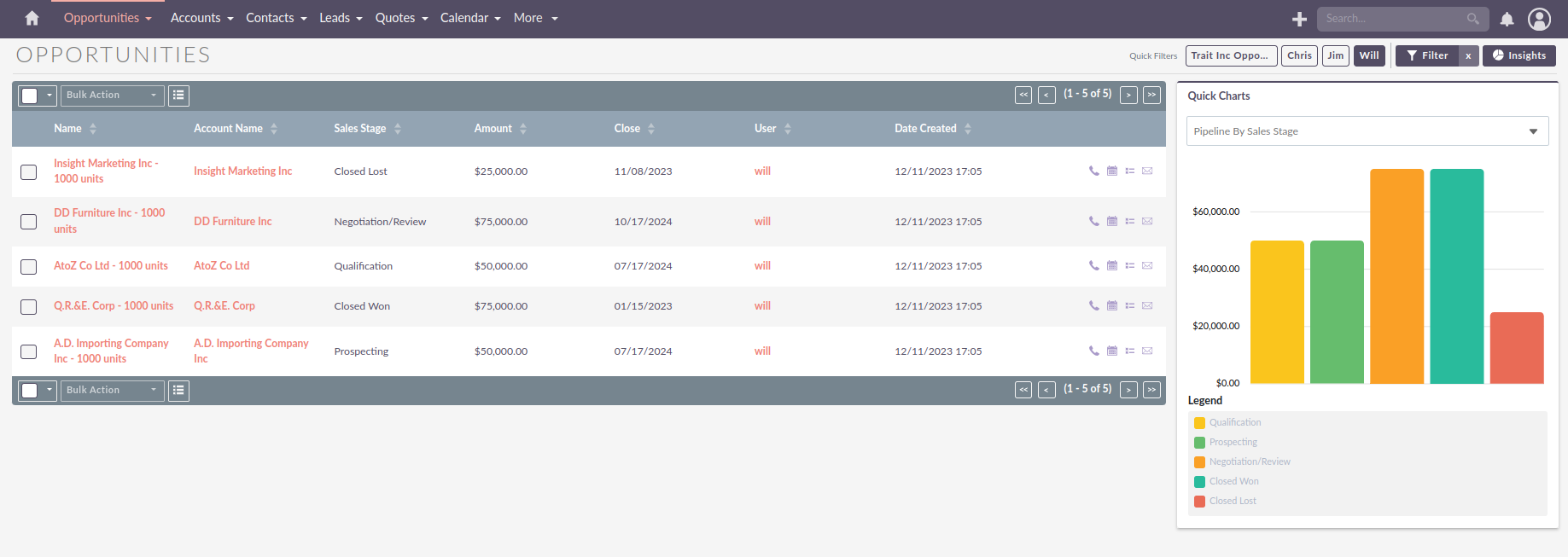
When there are too many filters added to show on the page (more about configuration for that here).
Then there will be a dropdown added with the rest of the created Quick Filters. When selecting a filter from here it
will instead show the My Filters button filled in:
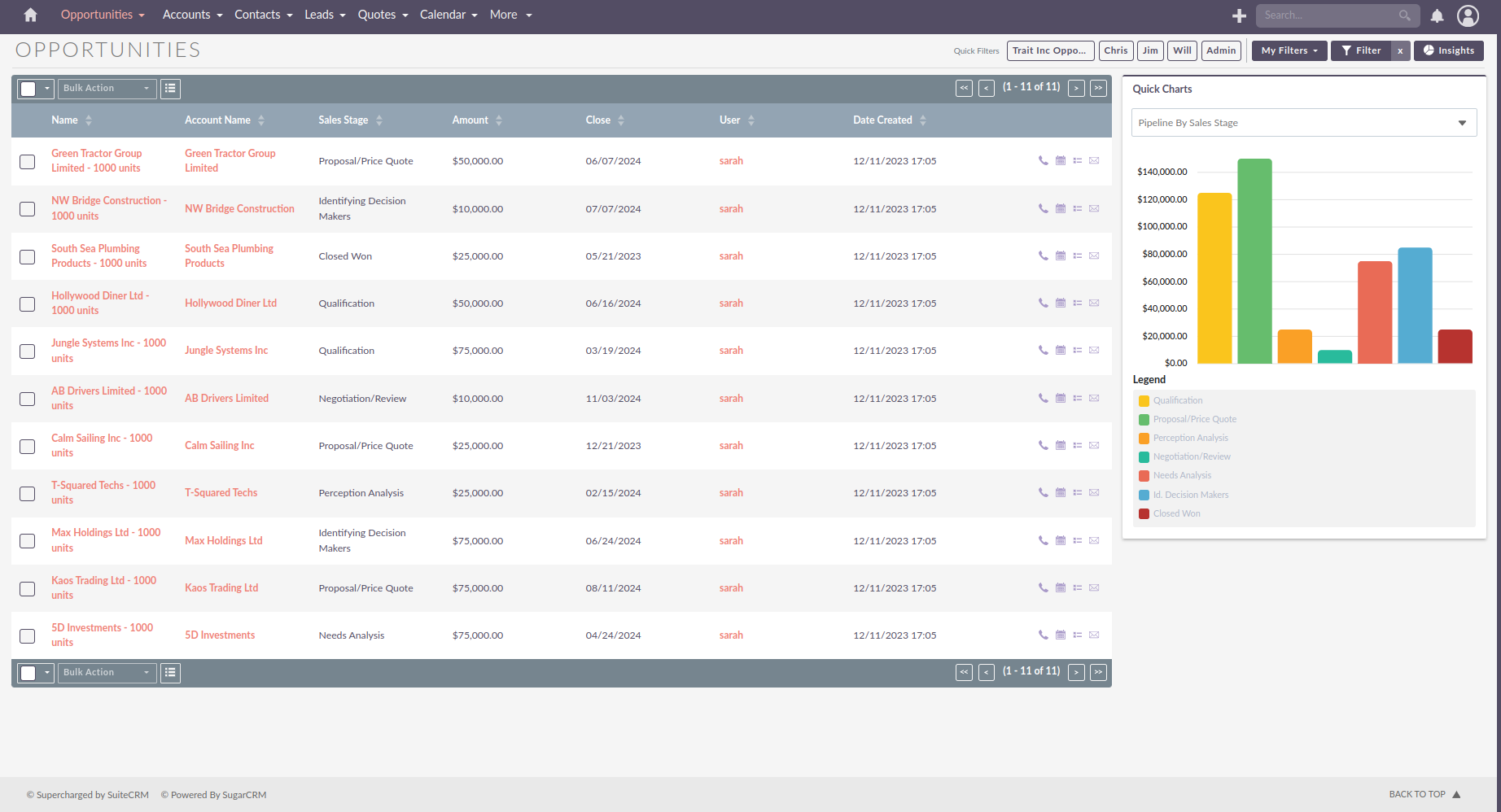
To swap between filters just select the filter you wish to change to it will update.
Quick Filter Configurations
There are various different configurations for Quick Filters that can be changed.
The default configuration for extra fields is defined on config/services/ui/ui.yaml.
To override the configurations you need to copy the file over to the extensions folder on a path like
extensions/<your-package>/config/services/ui/ui.yaml.
You can define each of the following:
-
displayed_quick_filters
-
This will configure the amount of filters that will display before creating a dropdown (My Filters) of the rest.
-
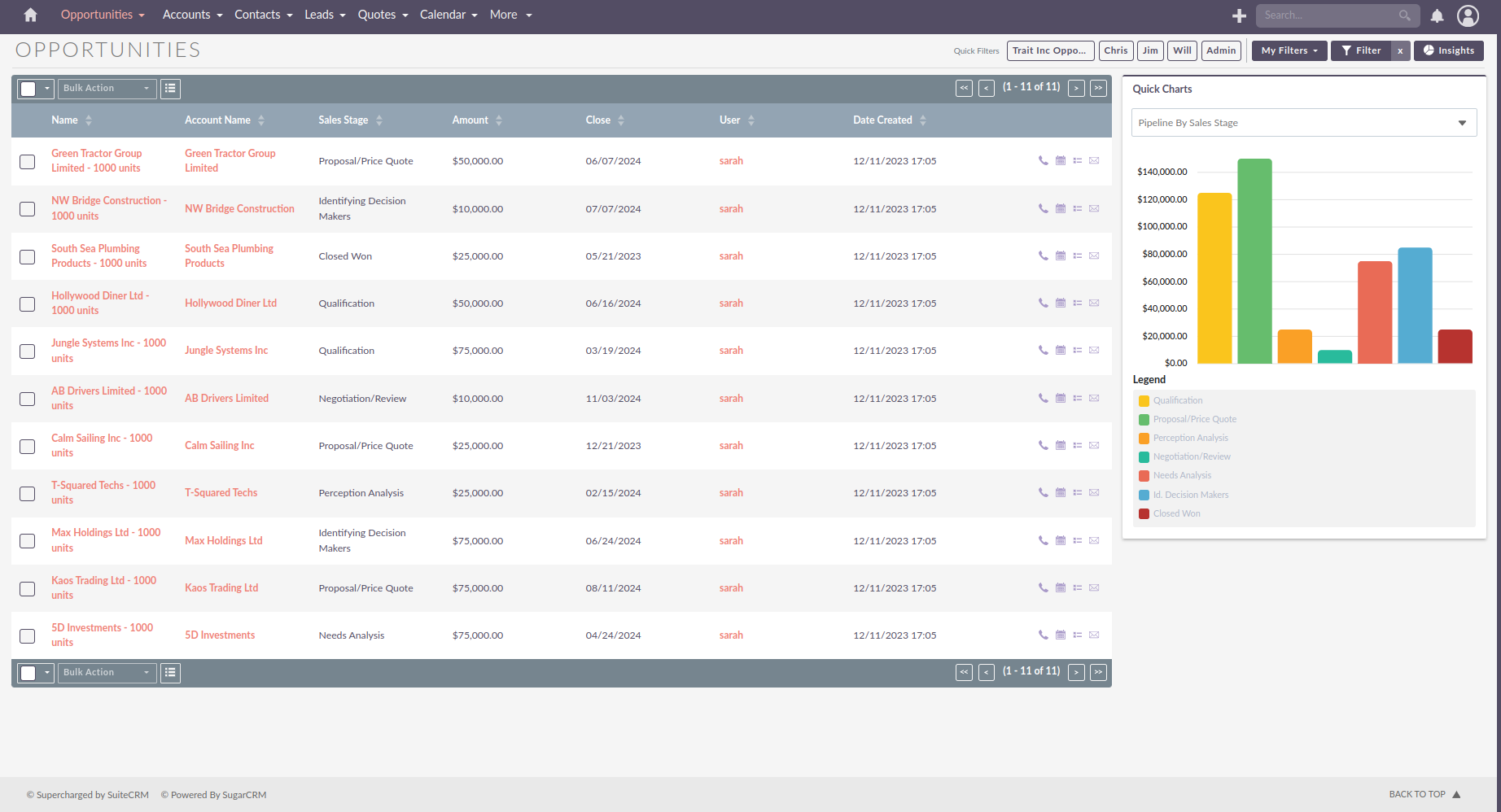
-
quick_filters_breakdown_threshold
-
The configuration changes the breakdown of the filters, so changing this will update the amount of filters before going to a new line
-
If
displayed_quick_filtersis higher than the value set here the filters will go to a new line before breaking into a dropdown.
-
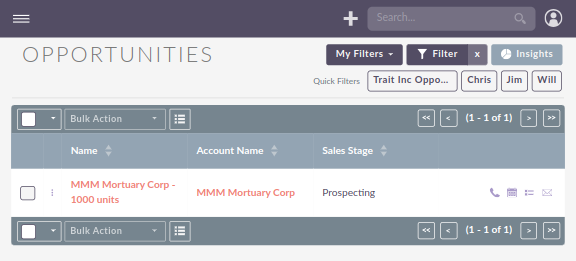
-
enable_quick_filters
-
This will enable or disable quick filters based on screen size.
-
-
quick_filters_breakdown_screen_sizes
-
This configuration sets whether the Quick Filters will show on a separate line to filters
-