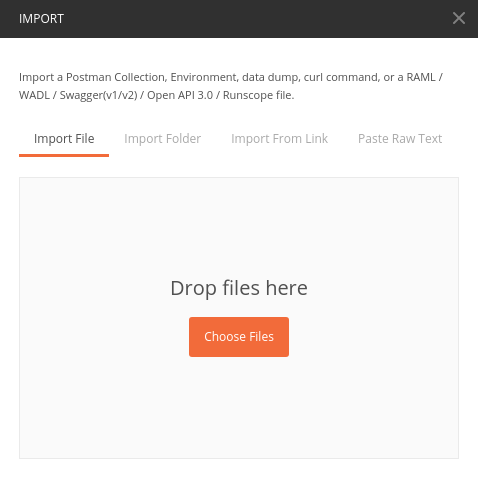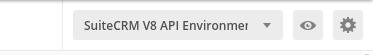composer installSuiteCRM V8 API Set Up For Postman
Composer
Install composer packages with
Import Collection File into Postman
1 - Click Import
2 - Import collection file. You can find it in Api/docs/postman
If you can’t find your collection file it may been in a directory that postman can’t upload from -
Solution: Move collection file into documents.
Setup Environment
1 - Click Manage Environments → Add
2 - Set Environment name - Example: SuiteCRM V8 API Environment
3 - Fill table out as shown below:
| VARIABLE | INITIAL VALUE | CURRENT VALUE |
|---|---|---|
suitecrm.url |
http://{{IP ADDRESS}}/{{Your Instance}}/Api |
http://{{IP ADDRESS}}/{{Your Instance}}/Api |
token.url |
http://{{IP ADDRESS}}/{{Your Instance}}/Api/access_token |
http://{{IP ADDRESS}}/{{Your Instance}}/Api/access_token |
→ Add
4 - Click Environment from the Drop down