8.5 Releases
8.5.1
Released 05/02/2024
Assets
Release Notes
Updates in Scheduler
From this release forward there is a now an out of the box ElasticSearch Scheduler Job. The purpose of this job is to run an ElasticSearch Index. This will not be automatically added on upgrade due to backwards compatibility, however can be enabled via Admin page → Repair → Repair Schedulers.
Documentation
-
We have added a new page explaining action display logic see here.
Bug Fixes
-
PR: 395 - Fix #395 - Include all not displayed fields in Record
-
PR: 383 - Fix #337 - Update commas to show on crowdin interface
-
PR: 391 - Fix #390 - Show message labelKey if not translation
-
PR: 393 - Fix #393 - Update http links - About page
-
PR: 402 - Fix #401 - ACL Check recordModule instead of Module, if available
-
PR: 10265 - Fix #5392 - My Filters doesn`t show up on Project Tasks
-
PR: 10295 - Fix #10242 - Mass Security Group Assignment fails when multiple items from the same page are chosen
-
PR: 10296 - Fix #10296 - Add duplication logic check on run_when Always
-
PR: 10297 - Fix #9453 - User 'delete' option missing from menu
-
PR: 10306 - Fix 5906 - Currency symbol for currency field in popup is always default
-
PR: 10301 - Fix 10234 - Enum-type fields may have their values reset to their defaults, if they have non-blank defaults
-
PR: 10299 - Fix #9853 - The "Case Macro" field now appears empty by Default
-
PR: 10312 - Fix #10312 - Group External Connection Changing type on edit
-
PR: 10313 - Fix #10313 - Remove unused line in repair
-
PR: 10293 - Fix 9858 - "Distribution Method" is not retained on Editview Load
-
PR: 10281 - Fix #10093 - Results are not filtered in the Targets Module popup
-
PR: 10278 - Fix #6397 - Studio: Reset Module: Remove Custom Fields
-
PR: 10314 - Fix #10314 - disabling active languages
-
PR: 10283 - Fix #10283 - When selecting an Outbound Email Account, From/Reply Information should autopopulate for user convenience
-
PR: 10308 - Fix #10307 - Retrieve object name via beanfactory
-
PR: 10275 - Fix #10207, #10209 - Multiple Elasticsearch indexing issues
Community
We would love to have your feedback and input to help make SuiteCRM 8 great for everyone.
Special thanks to the following members for their contributions and participation in this release!
If you have found an issue you think we should know about, or have suggestion/feedback, please Submit An Issue.
If you want to get involved and submit a fix, fork the repo and when ready please Submit A PR - More detail for developers can be found here.
Please visit the official website to find the appropriate upgrade package.
To report any security issues please follow our Security Policy and send them directly to us via email security@suitecrm.com
8.5.0
Released 13/12/2023
Assets
Release Notes
System Requirement Changes
Angular version has been updated to v16. For development purposes you will need to update your dependencies. Please see the SuiteCRM 8.5.x Compatibility Matrix here.
Backward Incompatible Changes
Frontend Extension Updates
With the upgrade to angular v16 the version of the @angular-architects/module-federation lib has also been updated.
Previously built extensions will need to be updated. Please read the Frontend extension - Migrate to SuiteCRM 8.5+ guide for information on how to upgrade.
Enhancements
Cache Upgrade
We have added Symfony caching to backend metadata calls. On average this reduces the app metadata graphql calls from 429ms to 323ms.
We have applied several actions that reset the cache which include:
-
Saving in User Profile
-
Applying Menu Configuration changes
-
Saving Password Management changes
-
etc…
If there is any reason this might not be working, cache can also be reset by running a Repair and Rebuild from within
the Admin→`Repair` menu.
Quick Filters
Quick Filters have now been added to SuiteCRM 8!
Quick Filters are new option on list view saved filters. They allow easy access to filters and easy switching between frequently used filters (as depicted on the following gif).
To learn more about see the Quick Filters documentation
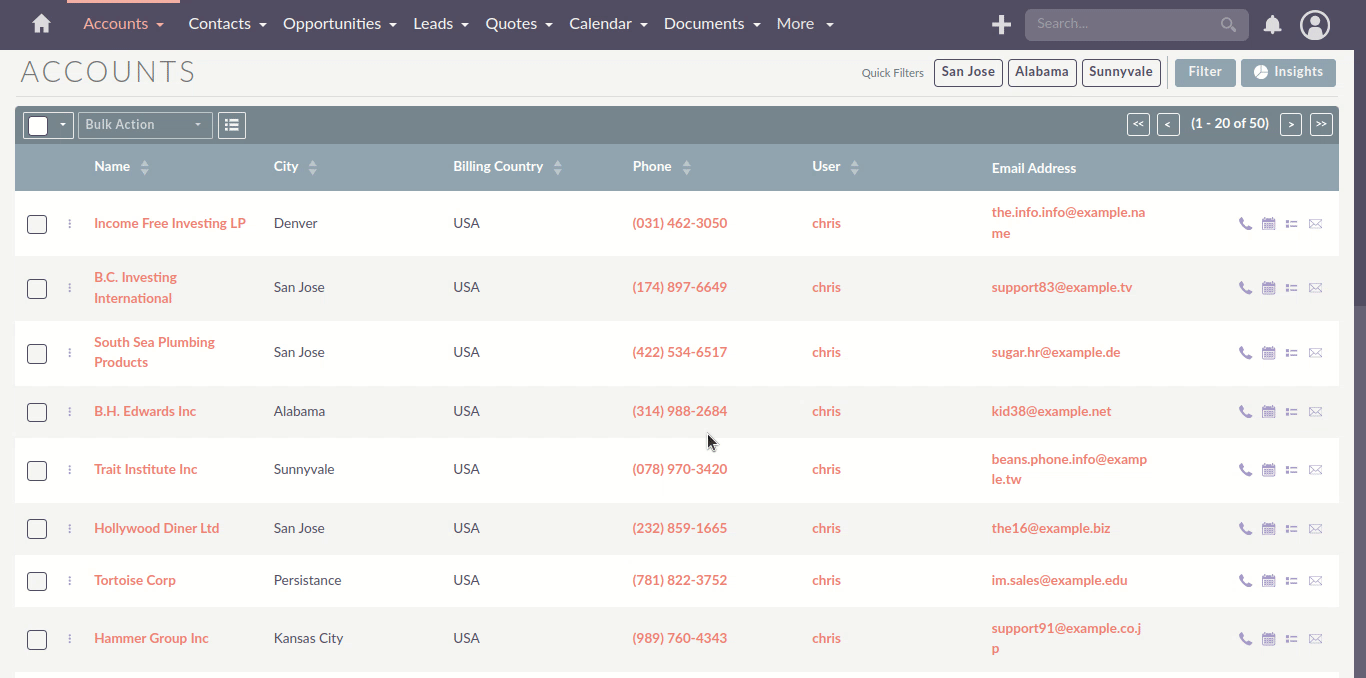
Mobile Adjustments
We have made some minor adjustments to the mobile view, where Insights are now disabled by default.
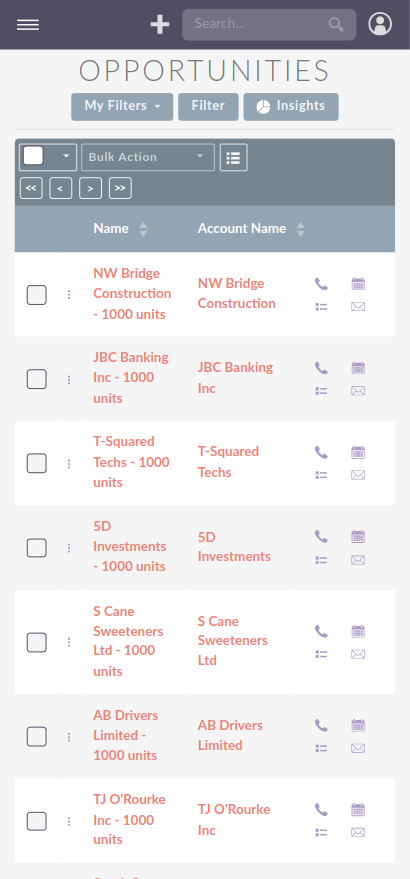
When Insights are selected it will now show instead of the listview.

To return to listview, you can disable insights.
Community
We would love to have your feedback and input to help make SuiteCRM 8 great for everyone.
If you have found an issue you think we should know about, or have suggestion/feedback, please Submit An Issue.
If you want to get involved and submit a fix, fork the repo and when ready please Submit A PR - More detail for developers can be found here.
Please visit the official website to find the appropriate upgrade package.
To report any security issues please follow our Security Process and send them directly to us via email security@suitecrm.com