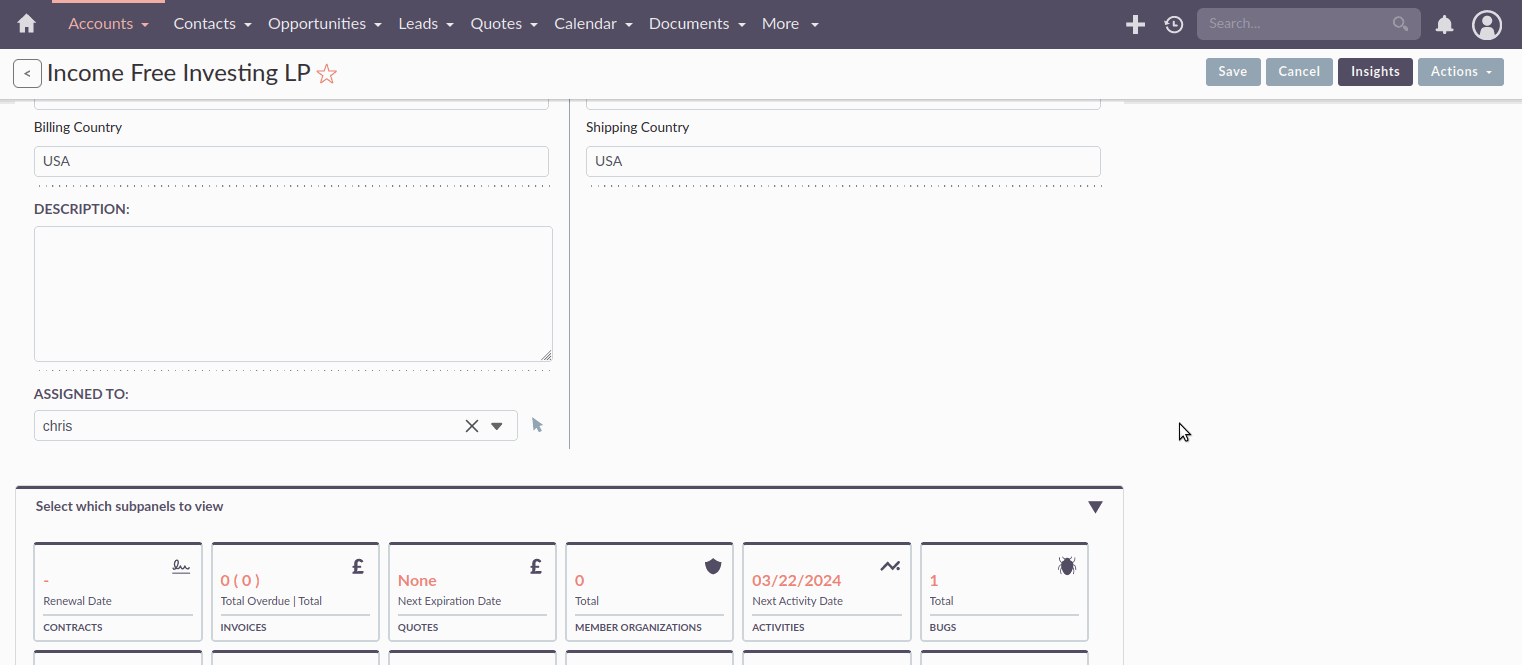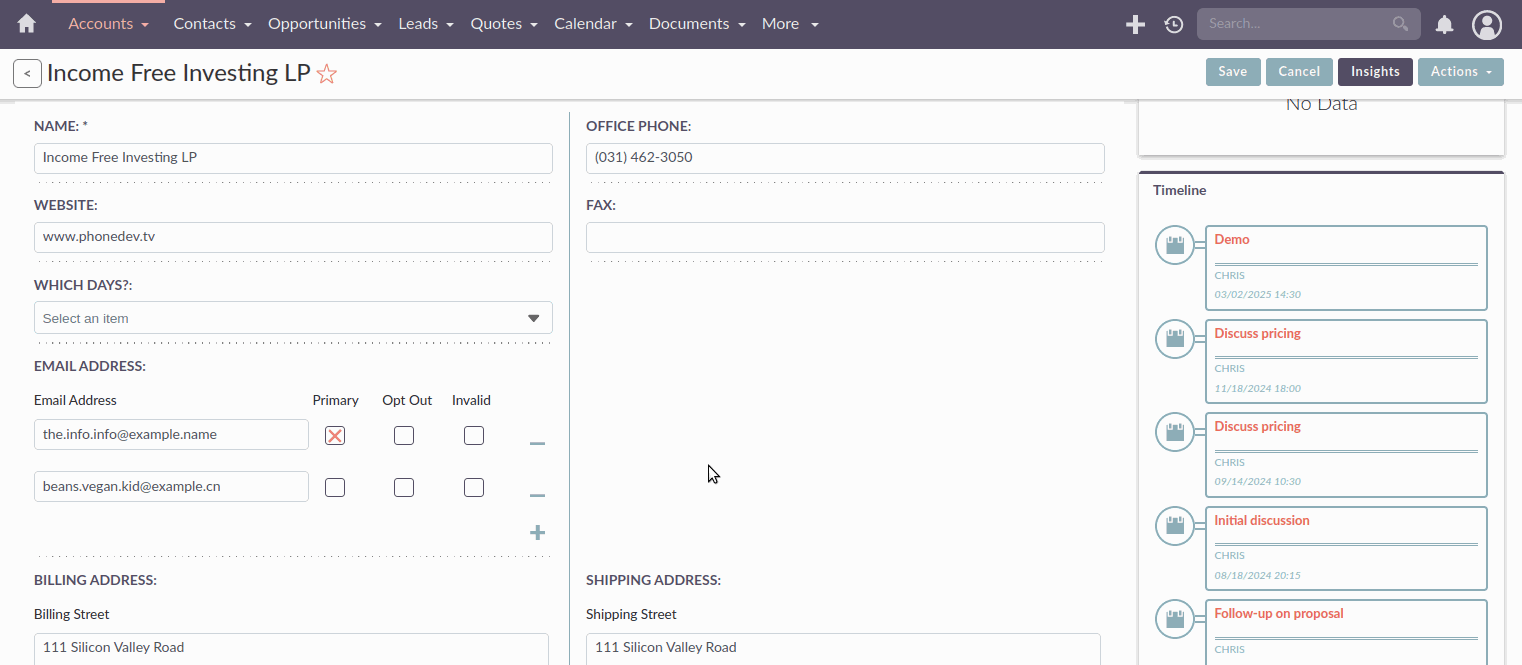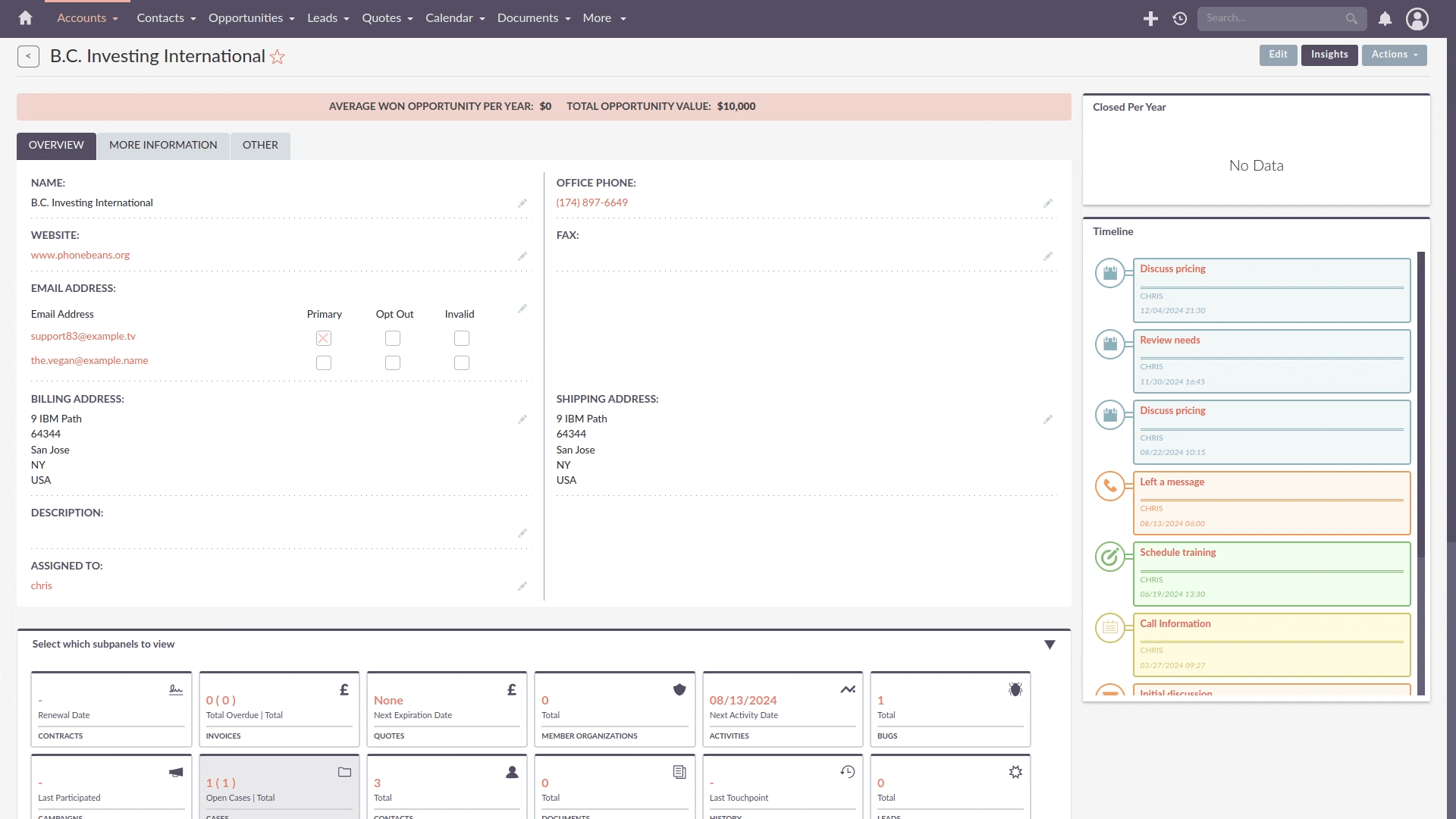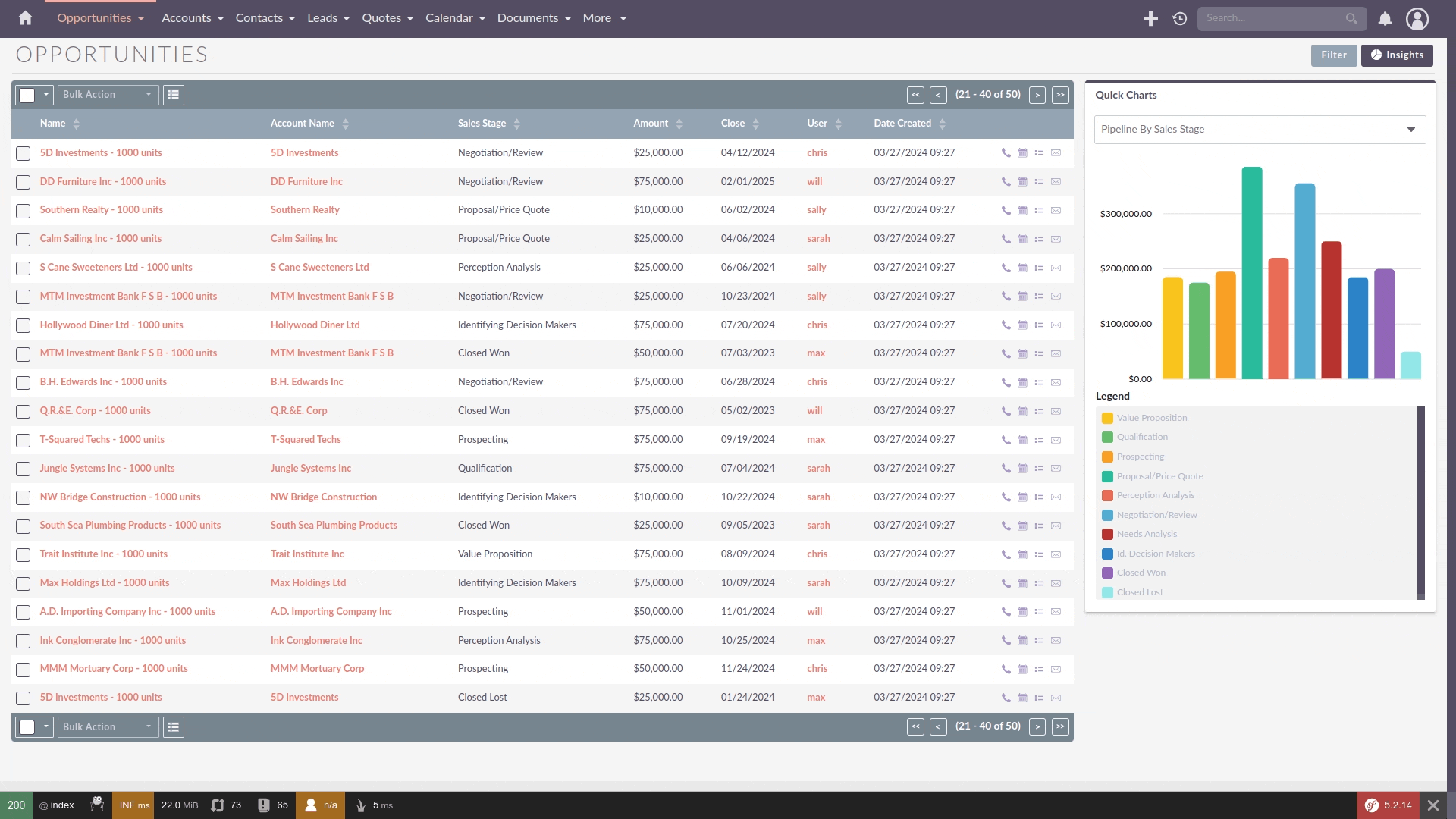8.6 Releases
8.6.2
Released 14 August 2024
Assets
Release Notes
Configuration Changes
-
There is a new configuration added to
config.phpcalledlogin_language. Setting this totruewill show the language selector on login. -
There is a new language selector in the User profile and User Wizard! Allowing any user to set their language via profile and setup.
-
This can be found within the
Advancedtab. -
Something to note: Logging in with a different language will set your Preference to that language.
-
Security
-
CVE: CVE-2024-45392: Wrong deletion permission checks on API delete call | GitHub Advisory | Reporter: gunnicom
Bug Fixes
-
PR: 530 - Fix #530 - Fix long values on topwidget
-
PR: 529 - Fix #529 - survey module textarea overflow
-
PR: 528 - Fix #528 - cancel warning on edit mode
-
PR: 527 - Fix #527 - Truncate navbar dropdowns
-
PR: 526 - Fix #526 - http to https
-
PR: 525 - Fix #525 - display logic on create mode
-
PR: 524 - Fix #524 - Make active listview action
-
PR: 523 - Fix #523 - unlink issue on subpanel activities or history
-
PR: 522 - Fix #522 - Add url checker and trigger session status and clear cache
-
PR: 518 - Fix #490 - Fix MassUpdate field and button not displaying
-
PR: 517 - Fix #466 - Unable to Save custom module record through Subpanel interface
-
PR: 516 - Fix #452 - Insights and Bulk Actions disappear after Listview Layout Change
-
PR: 515 - Fix #467 - Textblock Field Does Not Render on Front End
-
PR: 514 - Fix #471 - accented characters not displayed correctly
-
PR: 492 - Fix #491 - Diagnostic Tool broken in latest version
-
PR: 482 - Fix #481 - Editing related quote from opportunity subpanel gives you are not authorized
-
PR: 462 - Fix #462 - Load More keeping index
-
PR: 10469 - Fix #9177 - Cant use edit inline in UserType field
-
PR: 10468 - Fix #6376 - Problem with date start and finish in project task filters
-
PR: 10461 - Fix #10268 - Access token wil not refresh for Oauth2 password clients
-
PR: 10444 - Fix #10443 - Incorrect lengths in emails_text vardefs
-
PR: 10442 - Fix #10437 - Calendar - 'Today' left-hand side bar option loads the week
-
PR: 10434 - Fix #10433 - Email Address ID being double quoted
-
PR: 10429 - Fix #5653 - VAT Display in PDF Templates wrong when Currency Significant Digits set to 0
-
PR: 10406 - Fix #10404 - Compare parentenum_value more precisely
-
PR: 10399 - Fix #2175 - No gif and shifted text after saving task in gants view
-
PR: 10394 - Fix #2828 - Not translatable messages in Dashlet parameters
-
PR: 10390 - Fix #10390 - URL is not clickable
-
PR: 10373 - Fix #10372 - Product import fails with fatal error
-
PR: 10362 - Fix #9078 - Favorites adds record twice to the sidebar and to the db
-
PR: 10341 - Fix #10339 - Inconsistent application of trim function on name & varchar fields
-
PR: 10336 - Fix #10335 - Incorrect codification in the names of events displayed in the Calendar
-
PR: 10320 - Fix #10319 - Json API SQL error when filtering by custom fields
-
PR: 10470 - Fix #9829 - Fatal error during upgrade to 7.12.8
-
PR: 10441 - Fix #10441 - VAT Values display incorrectly on Quotes→Service Line Items, if Significant Figures = 0
-
PR: 10473 - Fix #9855 - Using a "Personal"-type Oauth Connection causes issues with "Group"-type Inbound Accounts
-
Truncate saved filter names
-
Fix Quick Filter Styling
-
Show titleKey on Filter dropdown
-
Improve Administration navigation for mobile
-
Improve date field styling
-
Improve dropdown styling
-
Improve recently viewed for mobile
-
Fix delete of legacy record on recently viewed
Known Issues
-
After changing "User Language" via your user profile:
-
If an Admin updates another user’s "User Language" value, and that user then logs in with different language chosen at Login, this can cause issues with showing the correct Language labels
-
If a user updates their "User Language" value on their Profile, Admin users may not see the correct language selected on that User’s Profile.
-
If a user updates their "User Language" value on their Profile, some User Profile Action labels are not updating
-
Sometimes, when changing Language, the Navbar Menu labels are not updating correctly
-
-
The above issues should mostly be resolved with a hard refresh or a Repair and Rebuild
-
If no timezone value is set on CLI install, or user bean Save() function is called, UTC is set as preference
Community
We would love to have your feedback and input to help make SuiteCRM 8 great for everyone.
Special thanks to the following members for their contributions and participation in this release!
Special thanks to everyone who reported the security issues addressed in this release!
If you have found an issue you think we should know about, or have suggestion/feedback, please Submit An Issue.
If you want to get involved and submit a fix, fork the repo and when ready please Submit A PR - More detail for developers can be found here.
Please visit the official website to find the appropriate upgrade package.
To report any security issues please follow our Security Policy and send them directly to us via email security@suitecrm.com
8.6.1
Released 10 June 2024
Assets
Release Notes
Documentation
-
We have updated our documentation regarding raising security issues, see more on that here.
-
We have updated recent SuiteCRM Version Release Notes with the Install and Upgrade Guide to both 7 and 8 as well as the Migration Guide for SuiteCRM 8.
Security
Important: This release includes critical security fixes, we strongly recommend users of older versions to update as soon as possible
-
CVE: CVE-2024-36416: Excessive log data DOS Vulnerability | GitHub Advisory | Reporter: Elysee Franchuk
-
CVE: CVE-2024-36415: Improper Access Control Vulnerability | GitHub Advisory | Reporter: Anael MURAT (Fidens) - Sicarius
-
CVE: CVE-2024-36414: SSRF Vulnerability | GitHub Advisory | Reporter: Anael MURAT (Fidens) - Sicarius
-
CVE: CVE-2024-36413: XSS Vulnerability | GitHub Advisory | Reporter: Anael MURAT (Fidens) - Sicarius
-
CVE: CVE-2024-36412: SQL Injection Vulnerability | GitHub Advisory | Reporter: Anael MURAT (Fidens) - Sicarius
-
CVE: CVE-2024-36411: SQL Injection Vulnerability | GitHub Advisory | Reporter: Anael MURAT (Fidens) - Sicarius
-
CVE: CVE-2024-36410: SQL Injection Vulnerability | GitHub Advisory | Reporter: Anael MURAT (Fidens) - Sicarius
-
CVE: CVE-2024-36409: SQL Injection Vulnerability | GitHub Advisory | Reporter: Anael MURAT (Fidens) - Sicarius
-
CVE: CVE-2024-36408: SQL Injection Vulnerability | GitHub Advisory | Reporter: Anael MURAT (Fidens) - Sicarius
-
CVE: CVE-2024-36407: Improper Access Vulnerability | GitHub Advisory | Reporter: Anael MURAT (Fidens) - Sicarius
-
CVE: CVE-2024-36406: Open Redirect Vulnerability | GitHub Advisory | Reporter: Anael MURAT (Fidens) - Sicarius
-
CVE: CVE-2024-36417: Stored XSS Vulnerability | GitHub Advisory | Reporter: Atul RV
-
CVE: CVE-2024-36418: RCE Vulnerability | GitHub Advisory | Reporter: Andrius Oželis
-
CVE: CVE-2023-6388: RCE Vulnerability | GitHub Advisory | Reporter: Carlos Bello
-
CVE: CVE-2023-6537: SSRF Vulnerability | GitHub Advisory | Reporter: Carlos Bello
-
CVE: CVE-2024-36419: Host Injection Vulnerability | GitHub Advisory | Reporter: Tanish Mahajan
Bug Fixes
-
Fix #298 - Add support for multi-module definitions
-
PR: 489 - Fix #489 - Fix custom relate
-
PR: 488 - Fix #488 - Fix Some Search Styling
-
PR: 487 - Fix #487 - Overlapping Names on Relate Fields
-
PR: 485 - Fix #485 - Tasks Contact Relate Field Filtering by last name
-
PR: 463 - Fix #463 - Email Opening new tab in Legacy View
-
PR: 484 - Feature #484 - new issue menu templates
-
PR: 10411 - Fix #10410 - Check report has been loaded before setting user params
-
PR: 9896 - Fix #9895 - Workflow - Copying Formatted values of a multienum to another field
-
PR: 9988 - Fix #9985 - Date end not stored correctly in Calls
-
PR: 10186 - Fix #10182 - Graphic Issue search view after 7.14 upgrade
-
PR: 9972 - Fix #9971 - Workflow - Add filters to quick and advanced search view in AOW Processed module
-
PR: 10322 - Fix #10321 - Creation of Project with Template Causes 500 Error
-
PR: 10328 - Fix #10327 - Survey Responses doesn’t get assigned_user after sending Survey
-
PR: 10375 - Fix #10375 - Upgradewizard double commit
-
PR: 10409 - Fix #10409 - skip to last page if disable_count_query=true
-
PR: 10323 - Fix #10172 - Emails don’t show subject MIME headers
-
PR: 10389 - Fix #1872 - Admin - Install Module - "Back to Module Loader" shows page with header only
-
PR: 10426 - Feature #10426 - new issue menu templates
-
Fix Default value not setting correctly on some fields.
-
Fix z-index on the useful bar.
Community
We would love to have your feedback and input to help make SuiteCRM 8 great for everyone.
Special thanks to the following members for their contributions and participation in this release!
Special thanks to everyone who reported the security issues addressed in this release!
If you have found an issue you think we should know about, or have suggestion/feedback, please Submit An Issue.
If you want to get involved and submit a fix, fork the repo and when ready please Submit A PR - More detail for developers can be found here.
Please visit the official website to find the appropriate upgrade package.
To report any security issues please follow our Security Policy and send them directly to us via email security@suitecrm.com
8.6.0
Released 03 April 2024
Assets
Release Notes
Documentation
-
The install via UI documentation has been updated see here.
Enhancements
Pre-Install Check Page
A Pre-Install Check Page has been added. This page will show any system requirements that aren’t met before you proceed to the install process. More information can be found on the Install via UI documentation
Usability improvements
1. Quick Save / Search
-
On ListView Filter Panel:
-
Hitting
Enterwill apply the currently defined criteria and the search. -
When saving a filter, hitting
Enterwill save the filter and search.
-
-
On Record View: When creating/ editing records, hitting
ctrl+Entercalls the record save.
2. Date fields will now show the pop-up calendar when click on the input like they do when the calendar icon is clicked.
3. Listview Column Resizing
-
In order to show more rows on the screen, the ListView column padding has been reduced and the column width has been set to dynamically adjust.
4. Enum component is now using regular dropdowns instead of the chips component
Mobile improvements
-
Navbar
-
New module navigation menu
-
Active module always displayed
-
Collapsible global search input
-
Better touch device support
-
Support for swapping between touch and click/hover
-
-
ListView
-
Bulk action menu dynamically re-adjusted according to screen-size
-
Table pagination dynamically re-adjusted according to screen-size
-
Bigger and collapsible line actions for touch support
-
Show Single column on small devices
-
Column sizes/padding adjusted for better display
-
Useful bar button dynamically re-adjusted according to screen-size
-
Bug Fixes
-
PR: Fix #433 - Password Expired after N logins not working
-
PR: Fix #384 - Street Address Single Line Only
-
PR: Fix #434 - Allow minus ints and floats
-
PR: Fix #332 - Bugs not creating from contacts subpanel
-
PR: Fix #418 - Undefined Index: post_install
-
PR: Fix #426 - Case Status Not Saving
-
PR: Fix #385 - Error Messages When Filtering Date Fields
-
PR: Fix #399 - Error on Date Component in Filter Mode
-
PR: Fix #409 - Exporting a Workflow Doesn’t work
-
PR: Fix #381 - Dynamic Dropdowns don’t appear to save
Known Issues
-
Usability adjustments on mobile devices still to be improved:
-
Click/touch swapping
-
Auto menu item closing after navigation
-
Improve support for long module names
-
-
MultiSelect fields with defaults values don’t save correctly
-
Load More Pagination keeps page index if changing from regular pagination mode to load more pagination
Community
We would love to have your feedback and input to help make SuiteCRM 8 great for everyone.
Special thanks to the following members for their contributions and participation in this release!
If you have found an issue you think we should know about, or have suggestion/feedback, please Submit An Issue.
If you want to get involved and submit a fix, fork the repo and when ready please Submit A PR - More detail for developers can be found here.
Please visit the official website to find the appropriate upgrade package.
To report any security issues please follow our Security Policy and send them directly to us via email security@suitecrm.com