<?php
$dictionary['Opportunity']['fields']['probability'] = array(
'name' => 'probability',
'vname' => 'LBL_PROBABILITY',
'type' => 'int',
'dbType' => 'double',
'audited' => true,
'comment' => 'The probability of closure',
'validation' => array('type' => 'range', 'min' => 0, 'max' => 100),
'merge_filter' => 'enabled',
'footnotes' => [
[
'labelKey' => 'LBL_NEW_ADDED_LABEL',
'displayModes' => ['edit', 'create'],
]
]
);Footnotes option
1. Introduction
In SuiteCRM 8, you can add footnotes to fields definitions.
This allows you to provide additional information or context about a field to users.
2. Footnotes Metadata Definition
The first thing to define is the footnotes entry in the metadata.
The configuration for the logic can be added to the vardefs.php or the detailviewdefs.php.
In the following example we are going to add one to the Opportunities module field vardefs.
2.1 Steps to add footnotes on the custom vardefs
-
Create a new field in custom extensions for Accounts module:
-
Example:
public/legacy/custom/Extension/modules/Opportunities/Ext/Vardefs/probability.php
-
-
Copy the
probabilitydefinition frompublic/legacy/modules/Opportunities/vardefs.php -
Add the
footnotesentry to theprobabilitydefinition with the code on the snippet below.-
Re-set permissions if needed (will depend on your setup)
-
-
Run
Repair and Rebuildon Admin menu
Note: displayModes is used to define when the footnote should be displayed. In this example it is set to be shown only when creating or editing a record.
This should now display the footnote:
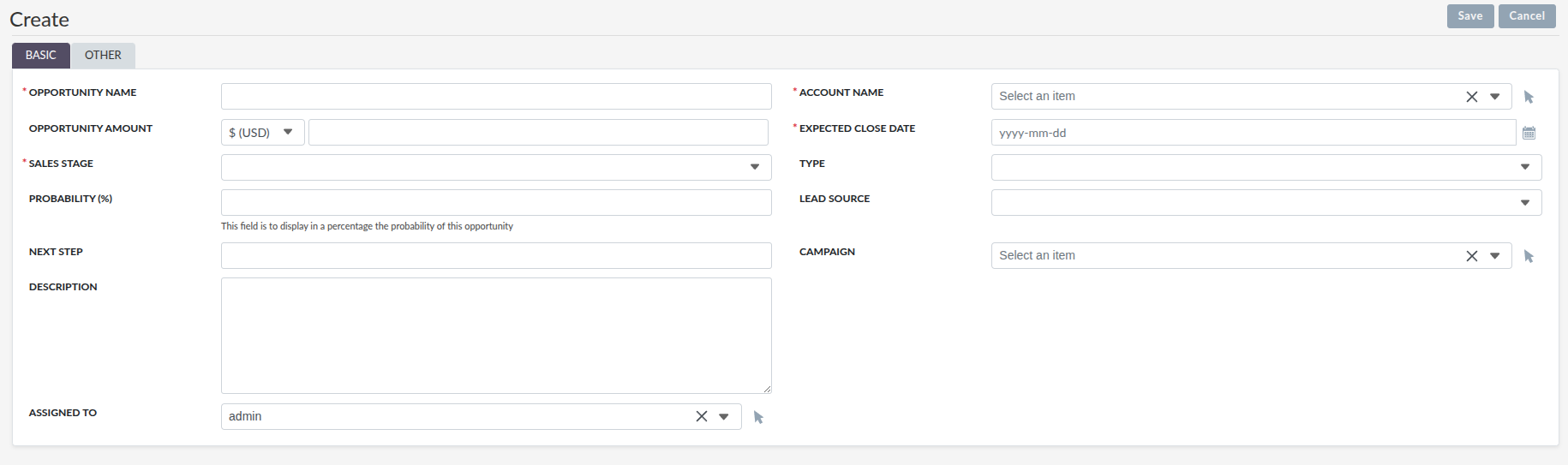
2.2 Other footnotes configuration options
Other configuration options for footnotes are:
| Option | Description | Example |
|---|---|---|
|
Used to compare to the fields value to determine if the footnote should be shown. |
|
|
This can be added to show an icon next to the footnote text. It uses the SuiteCRM icon library. |
|
|
This can be used to add custom classes to the icon. |
|