Bugs
Use this module to describe and track Bugs. When creating an Bug record, you can describe in more detail the problem that caused cases, and describe possible ways to fix it in Knowledge Base.
.png)
The described Bugs can be absolutely anything: they can be tied to both the version (model) of a tangible product, and the release of the next version of the software. A user with administrative access has the ability to change the list of available versions. After describing the Bug, you can associate it with the request (in the form of viewing using the subpanel of the Application), and with the available version of the product (directly in the Bug editing form).
By default, this module is hidden, to display it you need to contact your a user with administrative access.
You can create a description of the Bug either directly in the system or import the description from a text file, more detailed information on this topic is described in the section. Data import.
Bug Description
-
In the module menu, select Report Bug .
-
On the Bug description page, complete the following fields.:
- Subject
-
Enter the name (short description) of the Bug.
- Priority
-
From the drop-down list, select a priority that reflects the urgency of solving the problem.
- Status
-
From the drop-down list, select the status option.
- Type
-
From the drop-down list, select the type: Bug or feature.
- Source
-
From the drop-down list, select the source of Bug detection.
- Category
-
From the drop-down list, select the category to which this Bug may be related.
All values of the fields with lists can be edited if necessary. So if there is no necessary value in the drop-down list, it can be added in Studio. For more information about modifying list boxes, see Combo box editor.
- Detected in version
-
From the drop-down list, select the version of the product in which this Bug was detected.
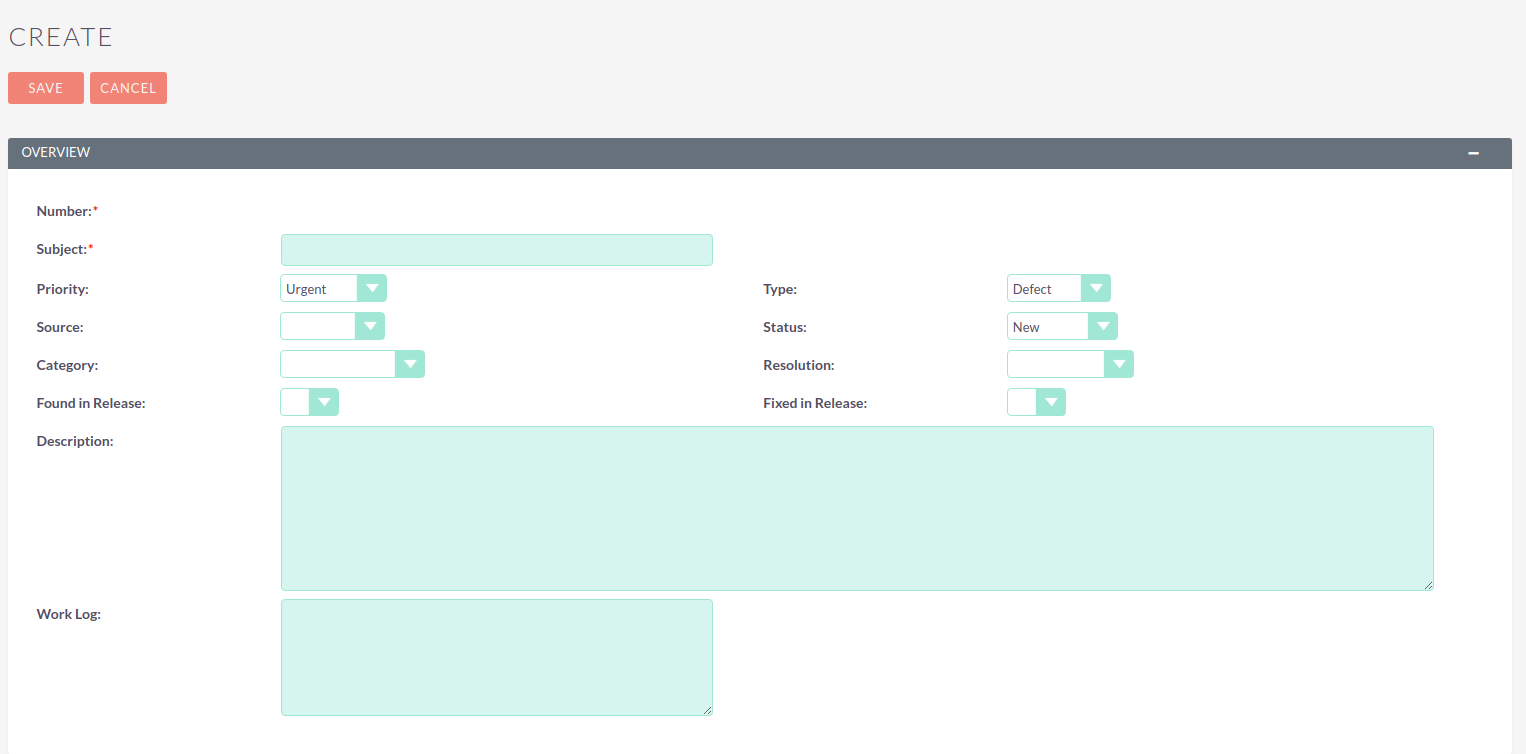
- Resolution
-
From the drop-down list, select the resolution.
- Fixed in version
-
From the drop-down list select the version of the product in which this Bug was corrected..
- Note
-
The list of available versions can be configured by users with administration access. For detailed information, see the section Version control.
- Description
-
Enter a full description of the problem.
- Log
-
Enter the measures taken to solve the problem.
- Assigned to
-
Indicate the person Assigned to the bug for the system user Bug. By default, you are Assigned to it.
-
Click the button Save to save the entered information; press the button Cancel to return to the list of calls or meetings without saving the entered information. After saving the description of the Bug, you can associate it with new or existing cases, Contacts or Accounts.
Bug Management
In the module you can perform the following actions :
-
Sorting the list of records. To do this, click on the icon in the header of the column to be sorted. To reverse sort, click on the icon again.
-
Editing or deleting information about several Bugs at once, for this use mass update panel.
-
Import Bug information , to do this, click on the button Import, located in the module menu.
-
Merge Duplicates,To do this, select the necessary entries in the List Form and in the action menu select the Combine item.
-
View detailed information about the Bug, to do this, click on the name of the Bug in the List Form
-
Data editing, for this purpose or in the Form of viewing click on the button Correct, either directly in the List Form click the button to the left of the edited record. You can also perform Quick edit.
-
Duplication of Bug information, for this, in the action menu, select Duplicate. Duplication is a convenient way to quickly create similar records, you can change the duplicated information to create a description of a new Bug.
-
To delete the Bug description, click on the button Delete.
-
Tracking changes to the entered information, to do this, click on the button View Change Log in the form of viewing. If the journal needs to change the list of controlled fields - do it in the Studio by setting the parameter Аudit corresponding field.
-
Export error information, to do this, select the necessary records in the list form and select the item Export in the menu above the selected records.
-
Viewing and editing Bug-related information, use for this Subpanels.
-
Archiving of emails related to the current Bug. To do this, use the button in the Bug form on the subpanel History Send to Email archive.
-
Search for information about Bugs - use Filters or Advanced Filters in the module list form. To search only your records, check the option My records, to search for actual Bugs (new, assigned, waiting for a decision) check the option Actual.